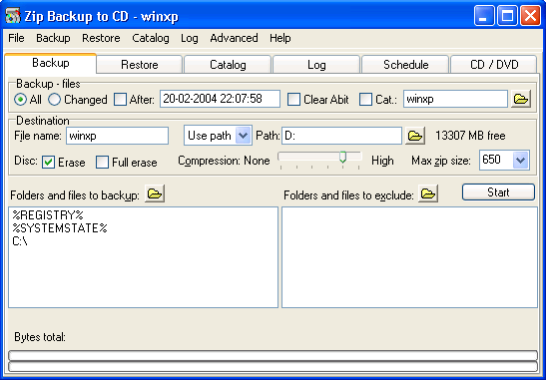Zip Backup to CD 3.18
Free Trial Version
Publisher Description
Zip Backup to CD is designed to backup your data files using the standard Zip file format, allowing backup files to be viewed and restored with most zip file utilities.
Zip Backup to CD distributes the files to be backedup in several stand alone Zip files of a size fitting a standard CD (CD-R) or a size chosen by the user and writes it to CD/DVD.
Therefore it can backup your files to hard drives, network drives, ZIP drives, JAZ, Syquest, CD, DVD, and most other removable media's.
Zip Backup to CD supports conventional or Universal Naming Convention (UNC) file names, allowing access to all local and LAN Directories using Industry standard 32-bit long directory and file names.
The integrated zip-extractor allows the restoring of your backup files.
Zip Backup to CD has its own scheduler supporting unattended auto-backup and scheduling of any specific Time or Date, Day of the week or Month. It also has command-line support for further automatisation.
Zip Backup to CD supports data backup of in-use and open files as long as the application that is using the file does not have it locked for read access. Therefore you can backup the complete system if you are running Windows 95, 98, ME. If you are running Windows NT, 2000 or XP you have the option to include the registry and system state, which enables you to make a complete system backup.
About Zip Backup to CD
Zip Backup to CD is a free trial software published in the Other list of programs, part of System Utilities.
This program is available in English. It was last updated on 05 March, 2024. Zip Backup to CD is compatible with the following operating systems: Windows.
The company that develops Zip Backup to CD is Datahjaelp. The latest version released by its developer is 3.18. This version was rated by 6 users of our site and has an average rating of 3.5.
The download we have available for Zip Backup to CD has a file size of . Just click the green Download button above to start the downloading process. The program is listed on our website since 2004-03-02 and was downloaded 460 times. We have already checked if the download link is safe, however for your own protection we recommend that you scan the downloaded software with your antivirus. Your antivirus may detect the Zip Backup to CD as malware if the download link is broken.
How to install Zip Backup to CD on your Windows device:
- Click on the Download button on our website. This will start the download from the website of the developer.
- Once the Zip Backup to CD is downloaded click on it to start the setup process (assuming you are on a desktop computer).
- When the installation is finished you should be able to see and run the program.